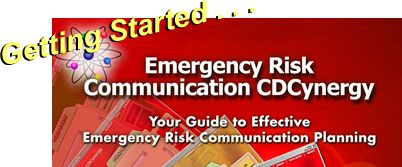
Welcome to Emergency Risk Communication (ERC) CDCynergy. If this is your first time using the program, following these basic instructions will ensure your computer is ready and get you oriented quickly in order to make the best use of the program.
"Out of the Box" or "Tailor Made"
You have a choice of using ERC CDCynergy as it is or adapting it to fit your organization. As you will see, ERC CDCynergy contains many generic checklists, templates, and worksheets, and example rosters. If you use the program straight off the CD-ROM (as it is), these documents can give you ideas for how to create your own or they can serve as printouts that you complete by hand.
However, if you choose, you can create electronic documents that contain your organization's information. All of the tools presented in ERC CDCynergy are available in original document format (MSWord®) and rich text format (.rtf) for you to take and edit as you please. They are located in the Sample Documents folder of the CD-ROM.
You can also have your edited documents be the ones that display when the ERC CDCynergy links are clicked. All it takes is document editing skills (word processing), storing files in the correct folders, and using pre-assigned file names. You also need the ability to produce documents in .pdf format using Adobe Acrobat®. (Note: This is not the same free software as the Adobe Acrobat® Reader; see http://www.adobe.com for more information.)
If you choose to make your own documents and have them run in ERC CDCynergy, follow the instructions provided in the "Tailoring ERC CDCynergy" section of the "How To Use" module.
Printing Out The "Necessities"
As with all emergency pre-planning, you should consider how your communication team will function if electrical power fails or computer access goes down. As it may take awhile to become familiar with the contents of ERC CDCynergy, the developers have predicted for you which documents and checklists would be critical to have printouts of and kept in a notebook for those times when it may be impossible to get information off of the CD-ROM.
Please be conscientious about having hard copy backups. Use the "One-Stop Printing Place" to access .PDF files that have been assembled to allow you easily print all checklists and worksheets from a given phase or the entire ERC CDCynergy process.
Each time you start ERC CDCynergy you have a choice of two links by which to enter. The first link takes you to the emergency view which is intended to be used during an actual event or emergency. (Of course, you could, and should, use this view at any time, especially before an emergency to ensure that you are very familiar with its contents.)
The graphic below shows the link from the start page that takes you to the emergency view.
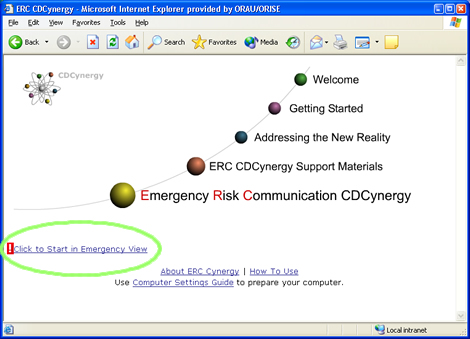
This "emergency use" view jumps right to the Event phase and provides quick access to the six essential steps all on one screen and the main tools for each of those steps. The graphic below shows the emergency view.
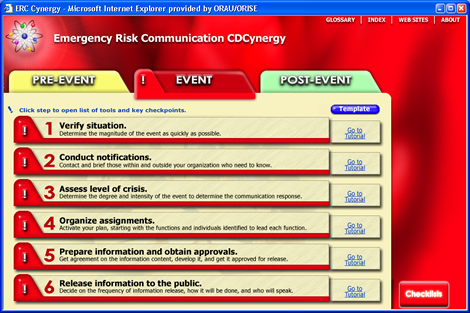
(ERC CDCynergy "emergency" view)
Notice that you can still access the full tutorial (what to do and how to do it) for each of these six steps by clicking on the "Go to Tutorial" for each step.
However, most likely during an actual event you will want to concentrate on the minimum that needs to be done for each of these steps and what tools are available to help you do it. You can find this information by clicking on the red step number or step title.
For example, clicking on step 3, would display the tools and key checkpoints for assessing the level of crisis, as shown below:
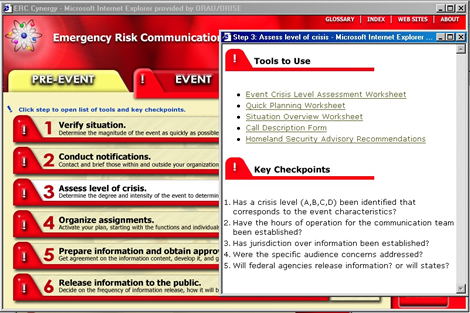
(ERC CDCynergy "emergency" view with tool window open)
An alternate way to enter ERC CDCynergy is to click on "Emergency Risk Communication CDCynergy" from the main menu.
![]()
(ERC
CDCynergy tutorial link)
When you enter through this link, the ERC CDCynergy tutorial window view is open. The view automatically starts in the Pre-Event phase; however, you can switch to any phase immediately by clicking the top folder tab for that phase.
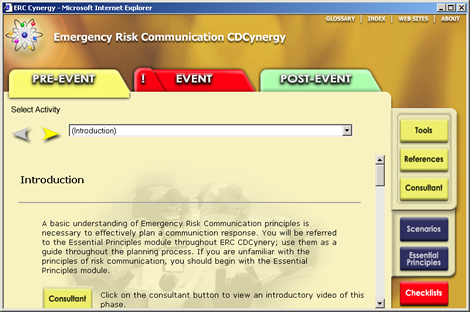
(ERC CDCynergy tutorial view)
Notice that regardless of which link you use to enter, both views (tutorial and emergency) are always available to you. Spend a few minutes your first time in the program clicking the top tabs and you will see how the main navigation feature works.
ERC CDCynergy is a CD-ROM-based tool that addresses a number of topics critical to successful public, partner and stakeholder communication during an emergency situation. Built using the CDC's popular CDCynergy communication process model, ERC CDCynergy presents a practical what-to-do and how-to-do-it guide. The guide is specifically targeted to help federal, state, and local public health communicators prepare for, respond to, and recover from extreme emergencies.
Use ERC CDCynergy
as a guide. Implement the process to the best of your ability and based
on the circumstances and resources at your disposal. Keep in mind that
the ERC CDCynergy process and tools are not meant to be a "one-size-fits-all"
but a "fits-most"; you may have to adapt the specific techniques
and guidance to fit your organization.
One of the first things you should do after reading through this "Getting Started" is to click on the "Computer Settings Guide" link. This guide will help ensure that your browser has the necessary plug-ins and that your computer settings are optimal for ERC CDCynergy.
Additional instructions on how to use ERC CDCynergy are contained in the "How To Use" module. You can access this module from the text link on the main menu.
If you need technical assistance with the program or if you have comments about the program, please contact:
CDCynergy Manager
Centers for Disease Control and Prevention
1600 Clifton Road, Mail Stop D42
Atlanta, GA 30333
(404) 638-7276
E-mail: cdcynergy@cdc.gov
For more information about CDCynergy products, visit http://www.cdc.gov/cdcynergy.